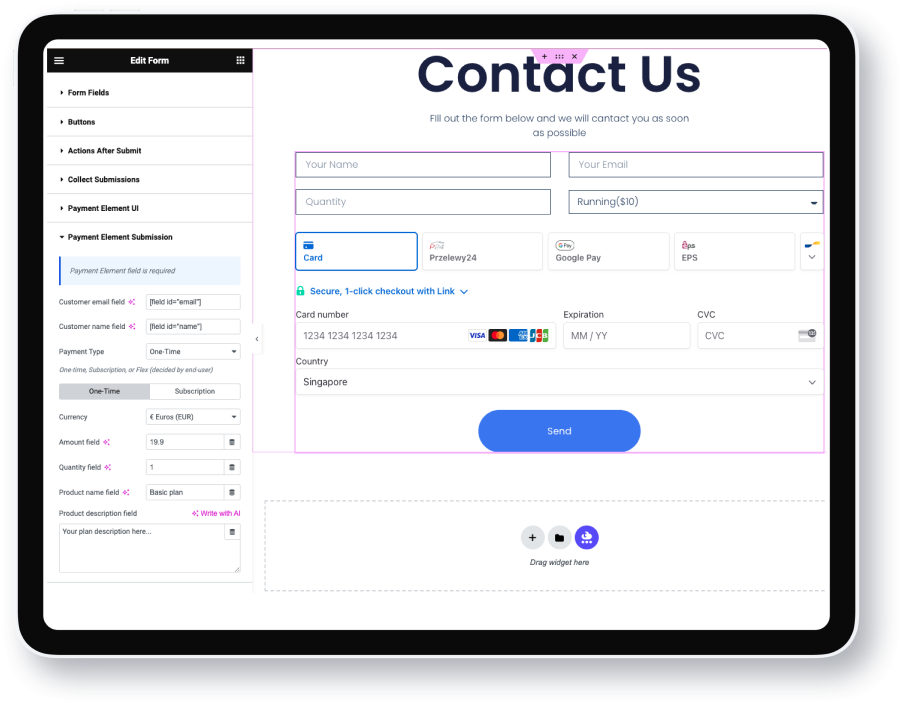
We bring below features into Elementor Form:
✅ Credit Card Field (Docs)
✅ Payment Element Field (Docs)
✅ Stripe-hosted Redirect (Docs)
Checkout Button is a payment element that allows customers to quickly and easily check out and complete their purchase. With Pay Addons, you can add a Checkout Button to any page on your WordPress website using the Elementor page builder.
✅ Coupon, Stripe-Tax.
✅ One-Time & Recurring Pay.
✅ Using a secure Stripe-Hosting checkout page that can be customized with your Brand.
✅ More payment methods, like EPS, Giropay, Sofort, iDeal, Alipay, Apple/Google Pay, WeChat.
✅ More custom fields, such as user email, price, frequency, quantity, currency, product, etc.
We understand that all price table widgets in Elementor addons are well-designed. However, they only provide a link button and do not consider the checkout links anymore. Therefore, we have developed a widget that not only offers a fully Elementor-style price table but also integrates a checkout process action with our checkout button.